Ubuntu
Exploring the future of computing on a responsive operating system
Ubuntu is one of the most popular Linux Operating Systems. At the time of this project they had a bold mobile strategy that implied developing Unity, its window manager, to be able to work both on desktop and mobile devices. This meant designing every interaction for screens of all sizes and for inputs with keyboard, mouse and touch.
In this context we started this exploration around the possible future uses of multi screen configurations. The goal was trying to identify better ways of having computing devices of any kind, work with one or more external displays.
Several workshops were conducted covering all edges of the feature like competitive reviews, user profiling and use case definition.
One of the main challenges was designing a powerful set of functionalities that could be made accessible to a wide range of users that suits equally from those less familiar with technology to those the biggest experts on technology and the system.
User Profiles
We identied three types of users that moved through an axis that went from only caring about the thing they wanted to do with the system towards those who care about the system itself.
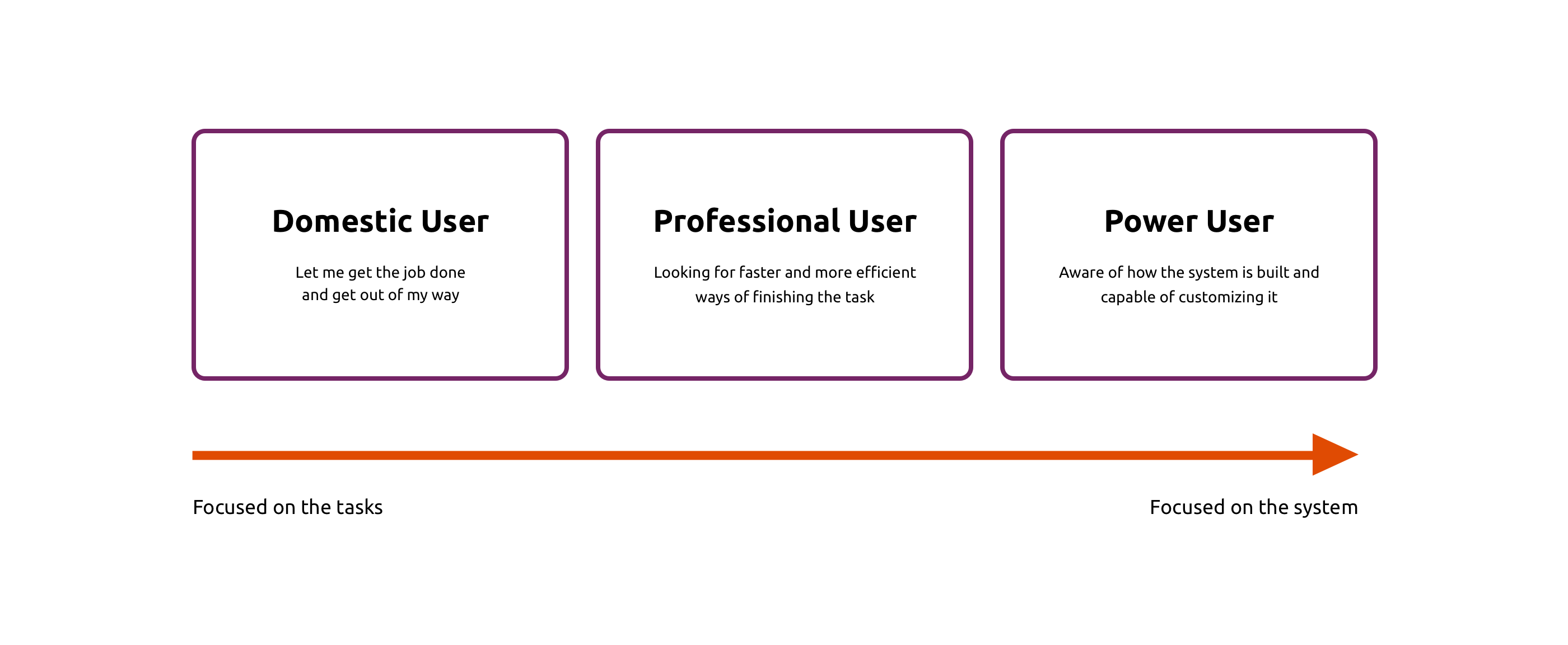
Framework
To conceptualize clear and usefull sollutions to all these types of users we came up with the following framework.
Starting point should be through defining clear use cases that solve real users needs. On top of each use case a clear main journey should be defined. This journey is the one that must cover the domestic user. The one that does not want to spend time reading tutorials and learning how to set up an external monitor. On top of that, a set of shortucts of all kinds should be added. This adds complexity to the learning curve, but by rewarding the time spent learning these shortcuts with a higher speed when performing repetitive tasks, which is of great appeal to proffesional and power users.
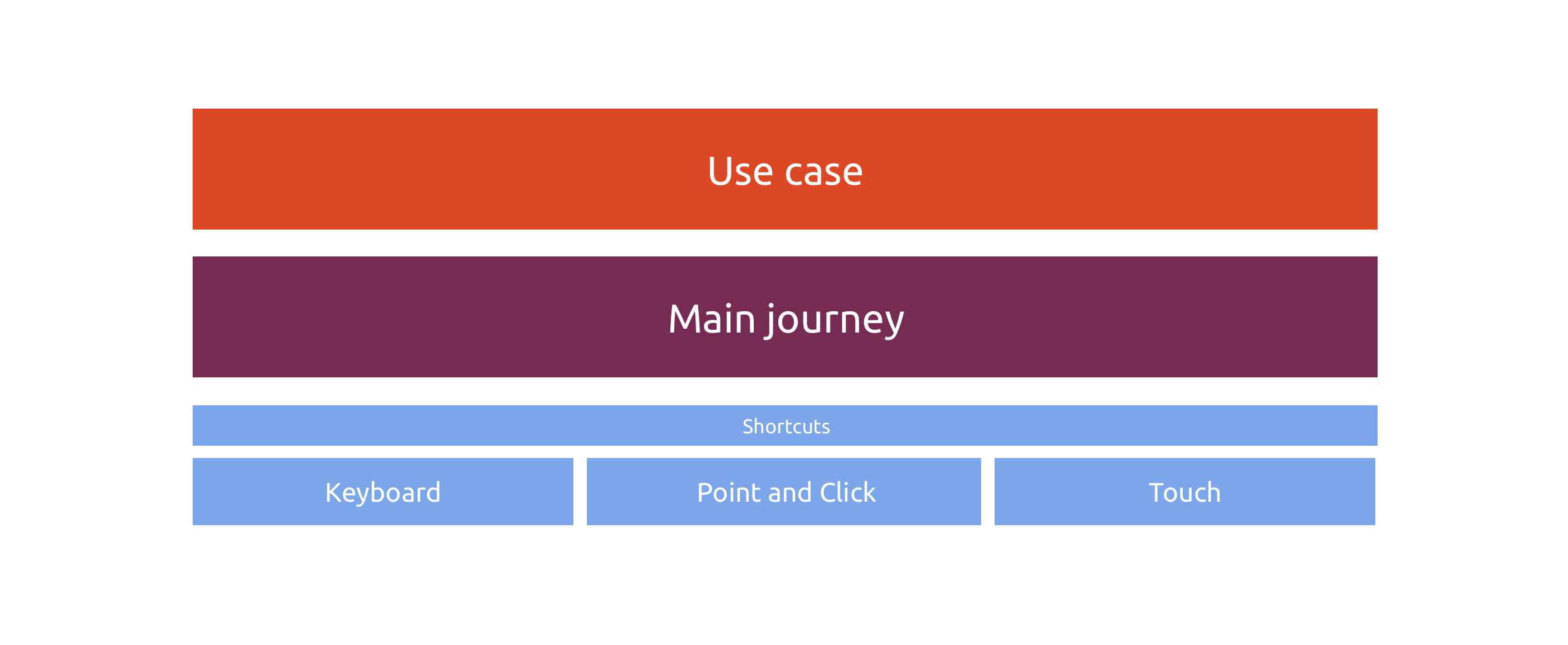
Use Cases
We defined a wide range of use cases for multi display that range from the usual multi display professional set up, to complex multi screen presentations that could work with mirroring and extended desktops at the same time.
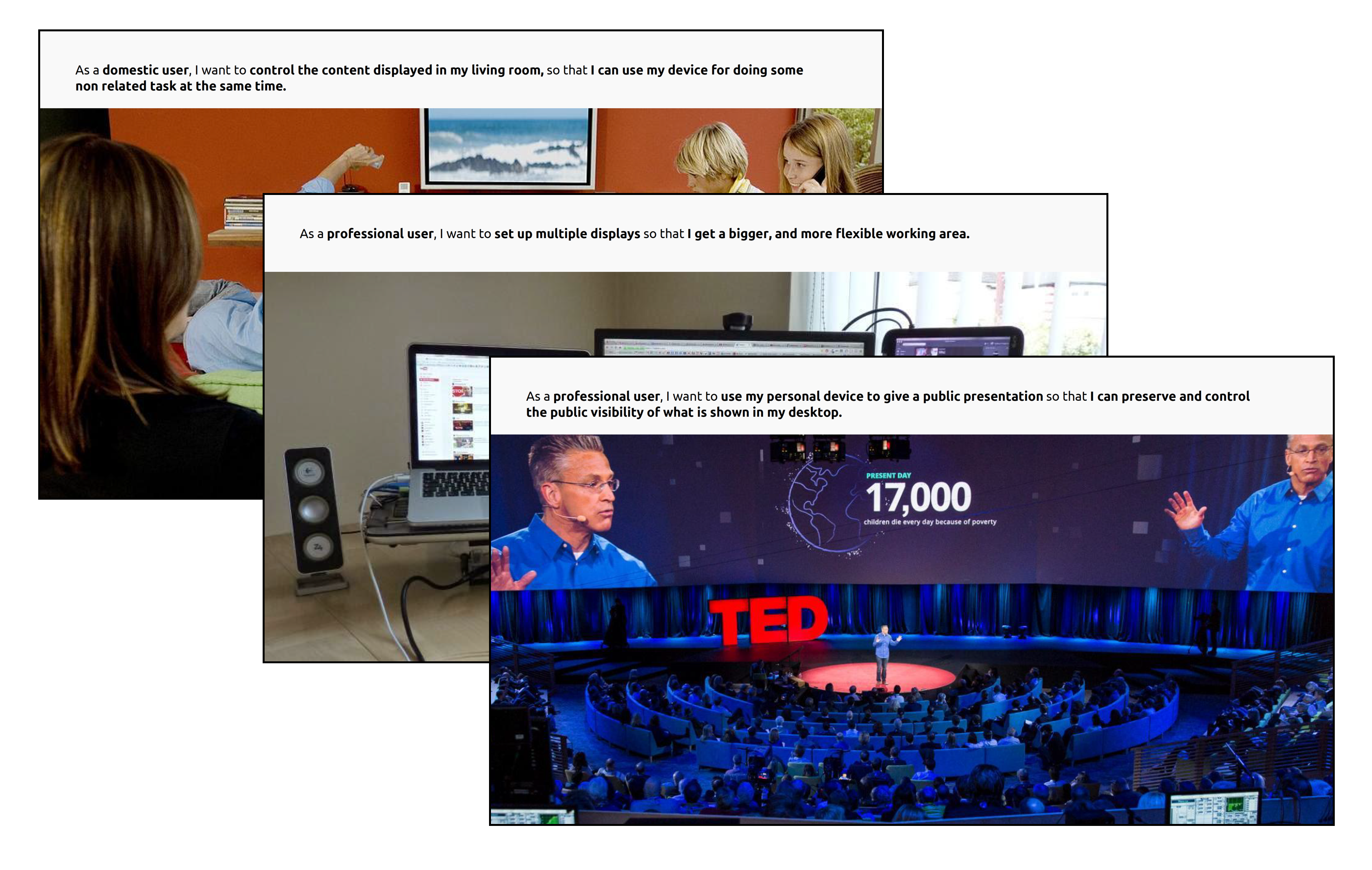
The interaction
With all this in mind, an interaction is designed to better cover all the needs that each use case presents.
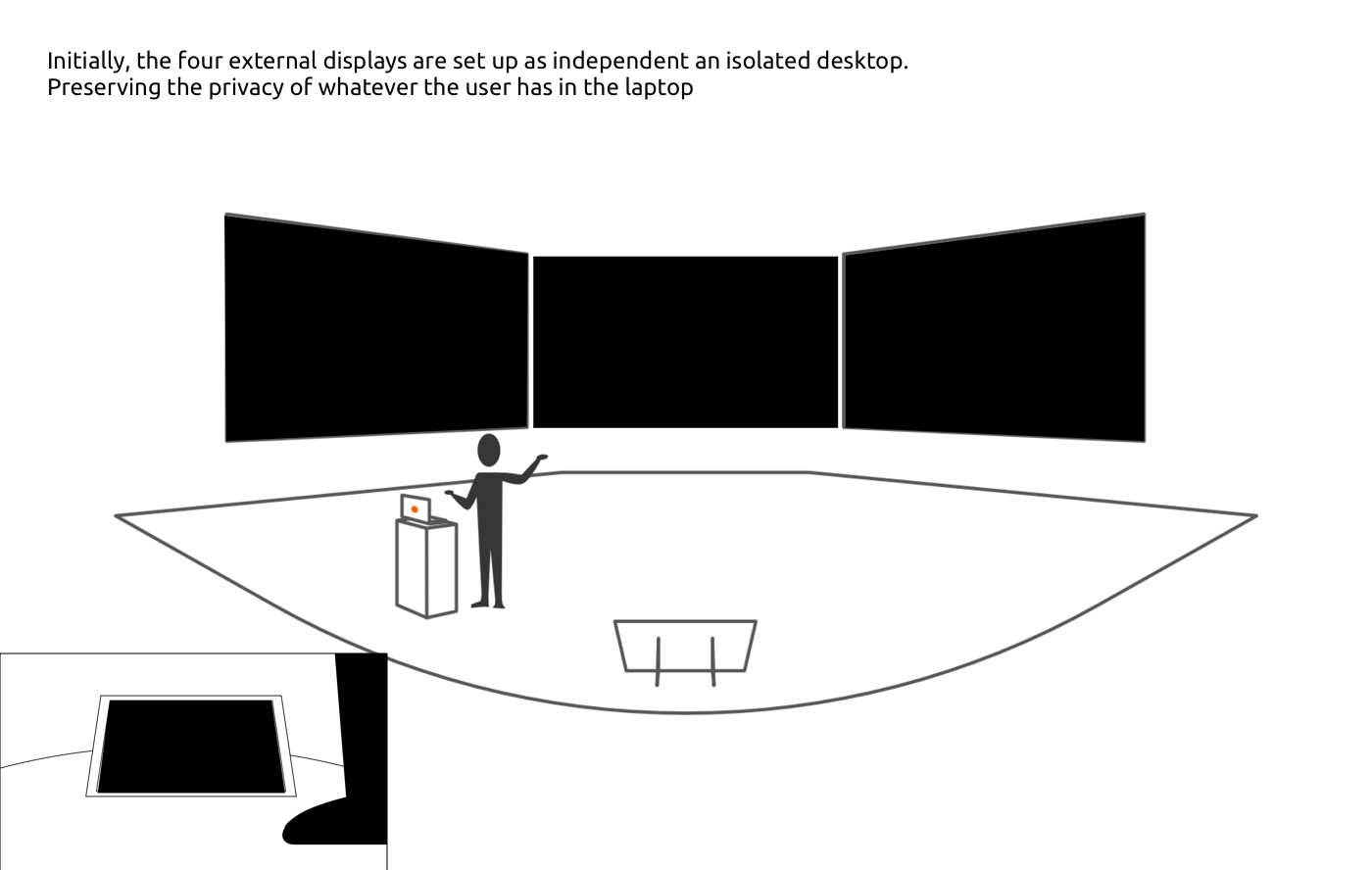
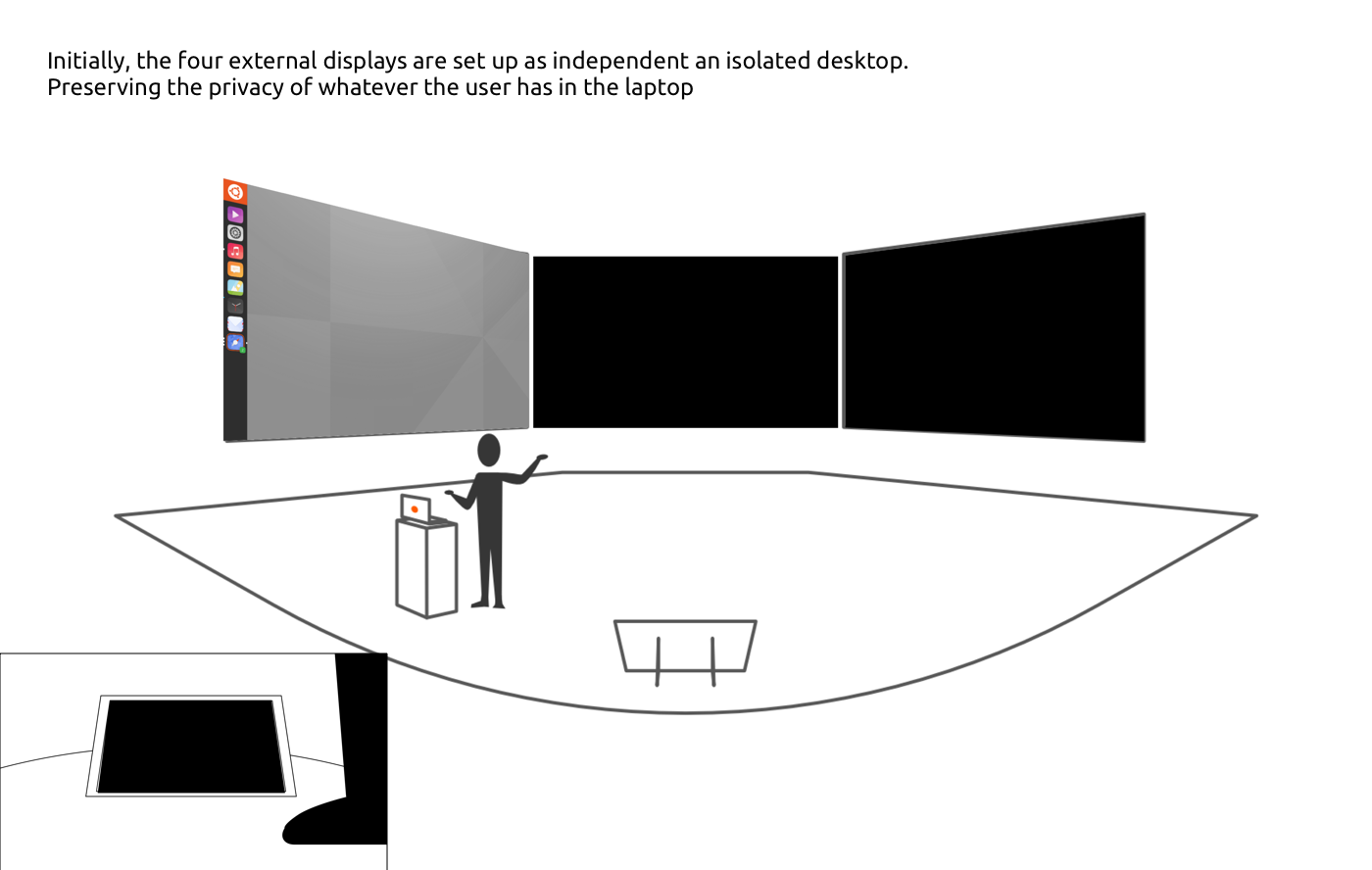
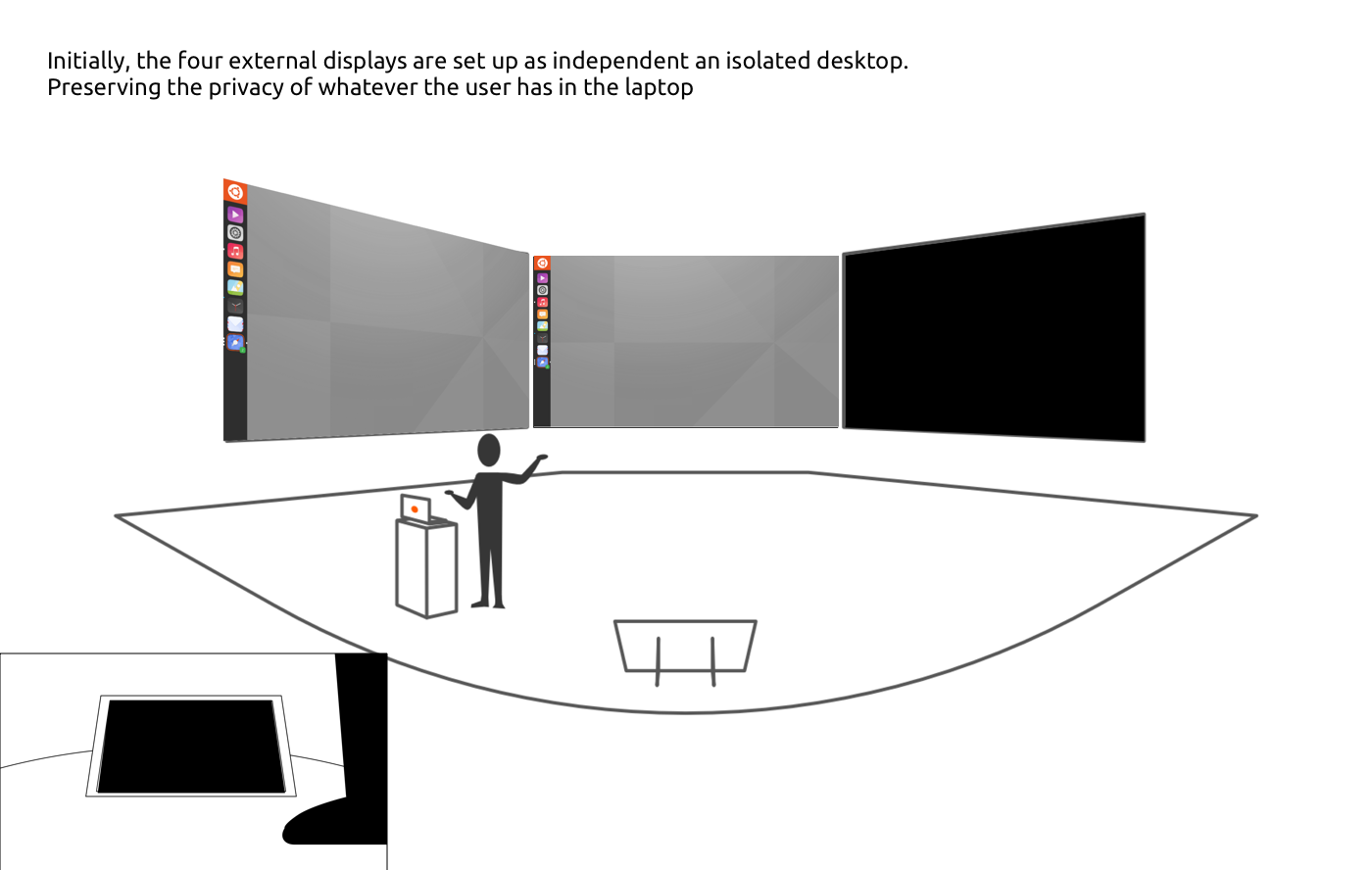
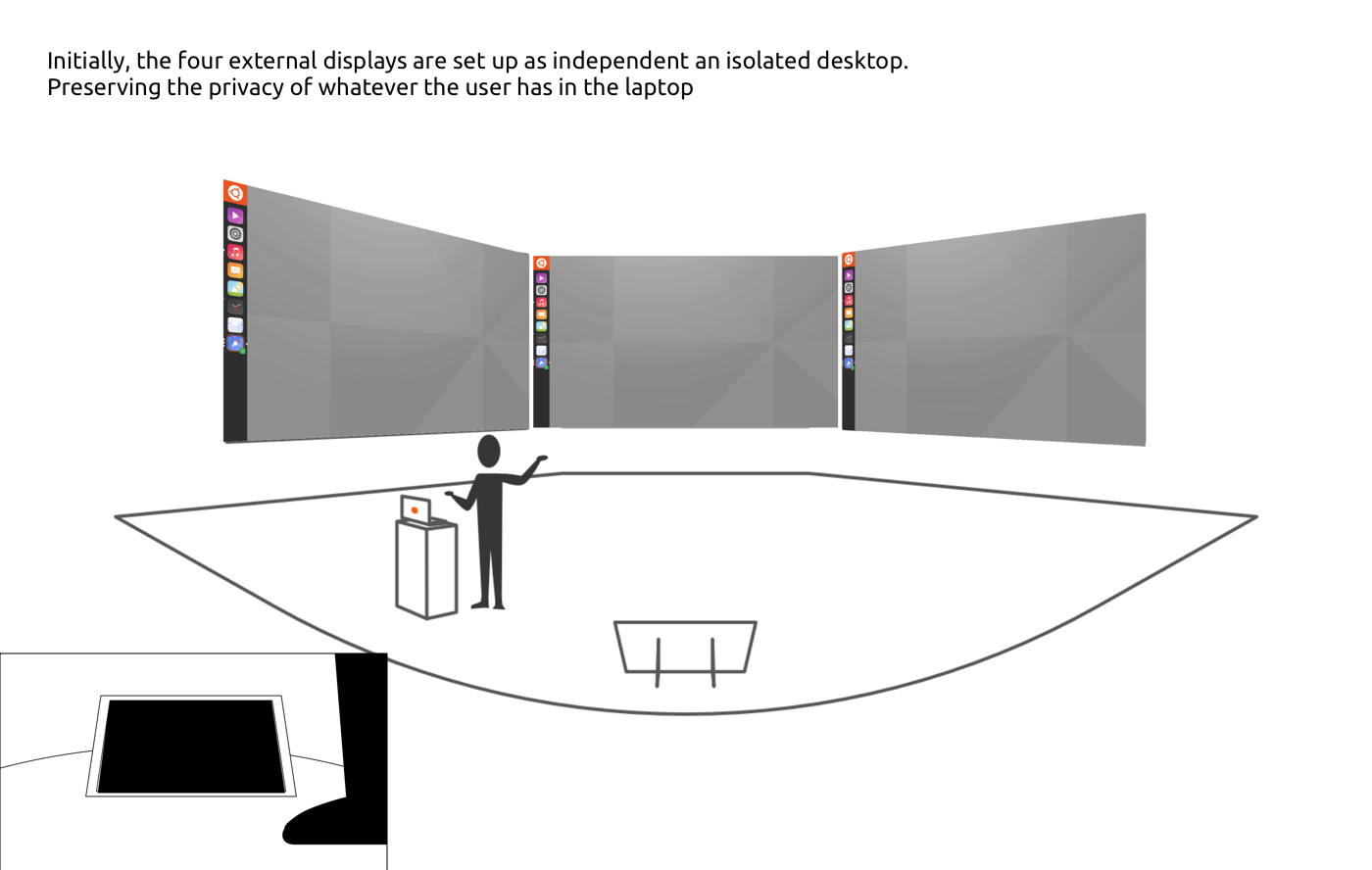
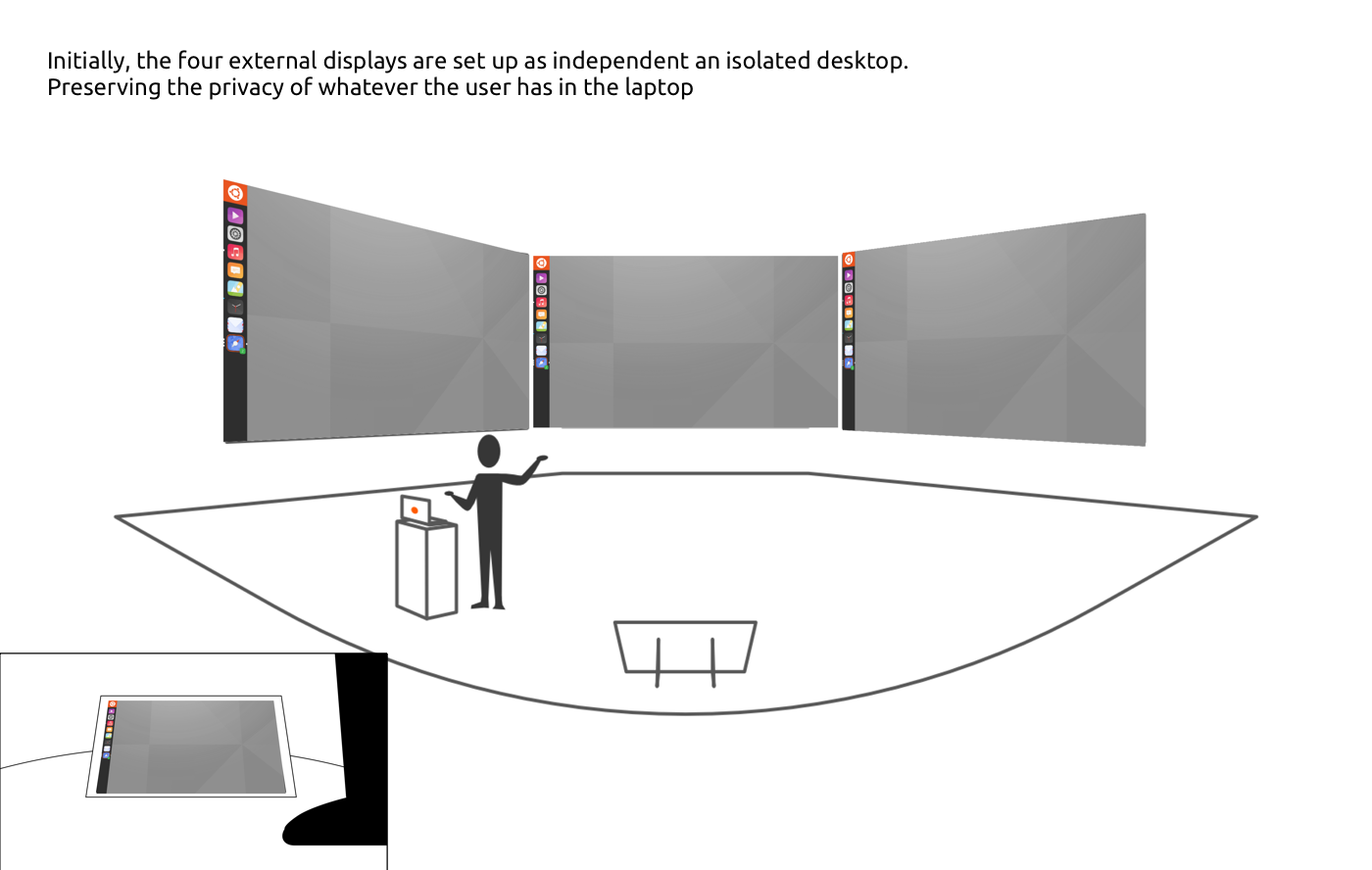
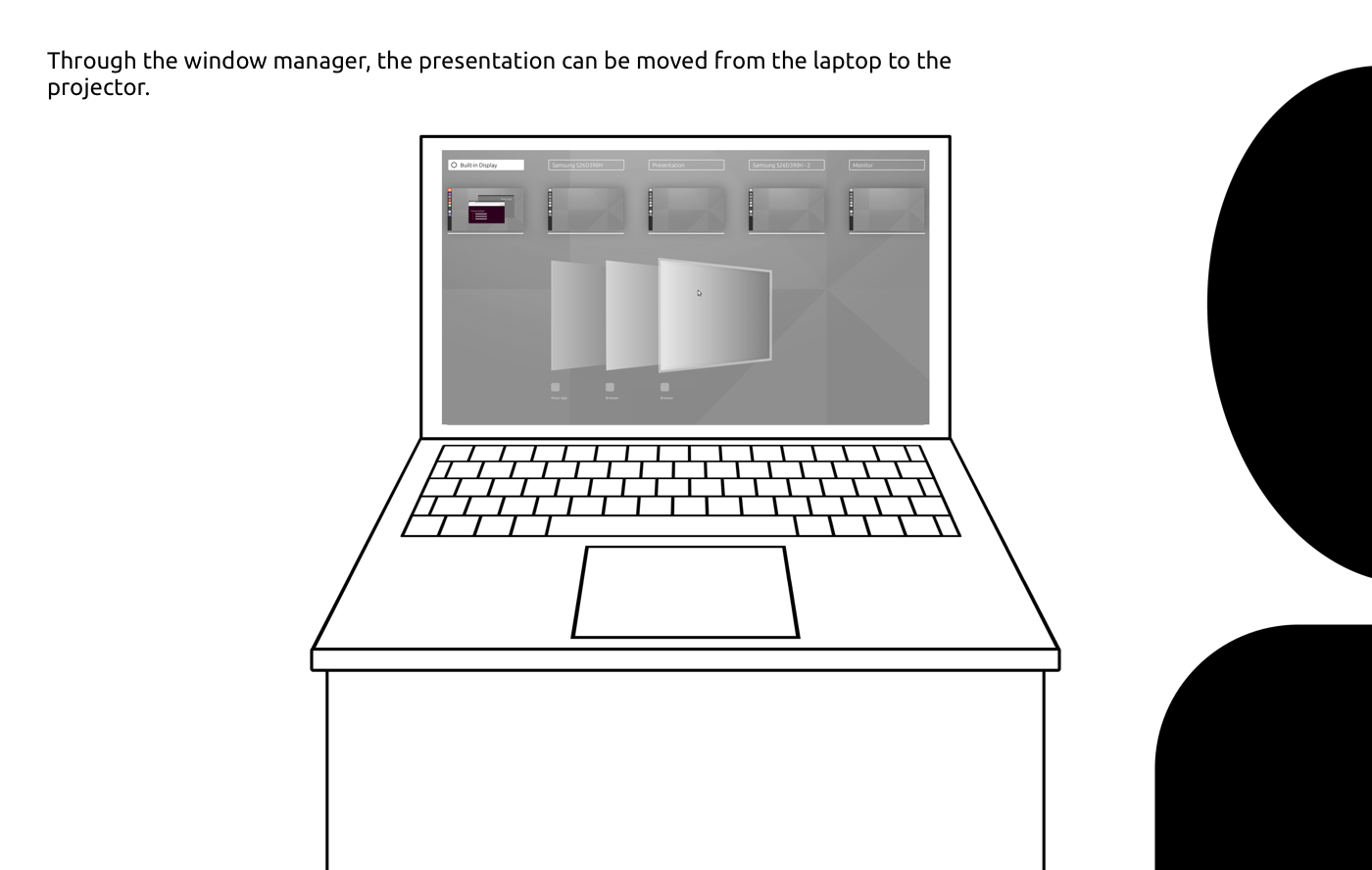
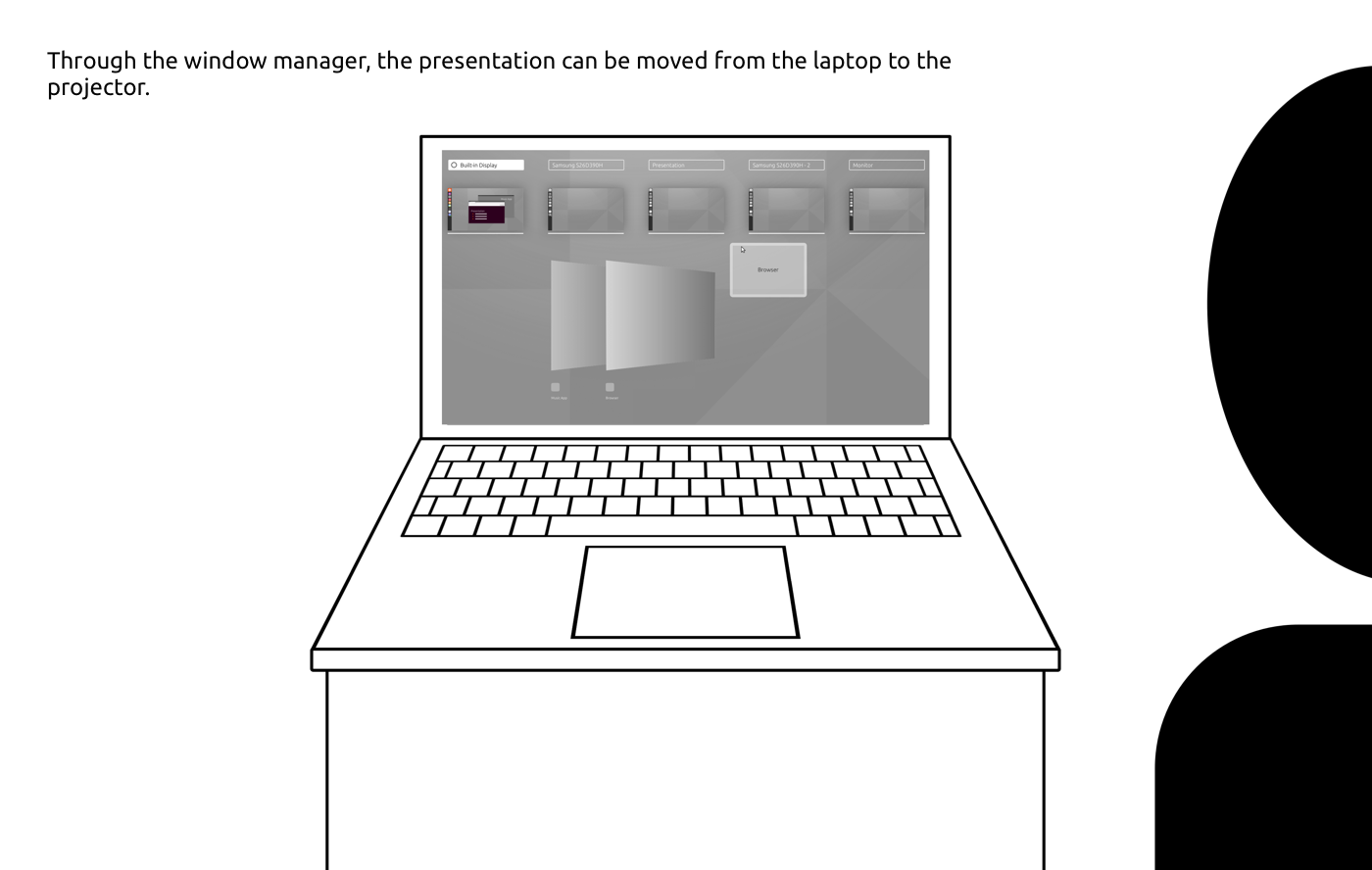
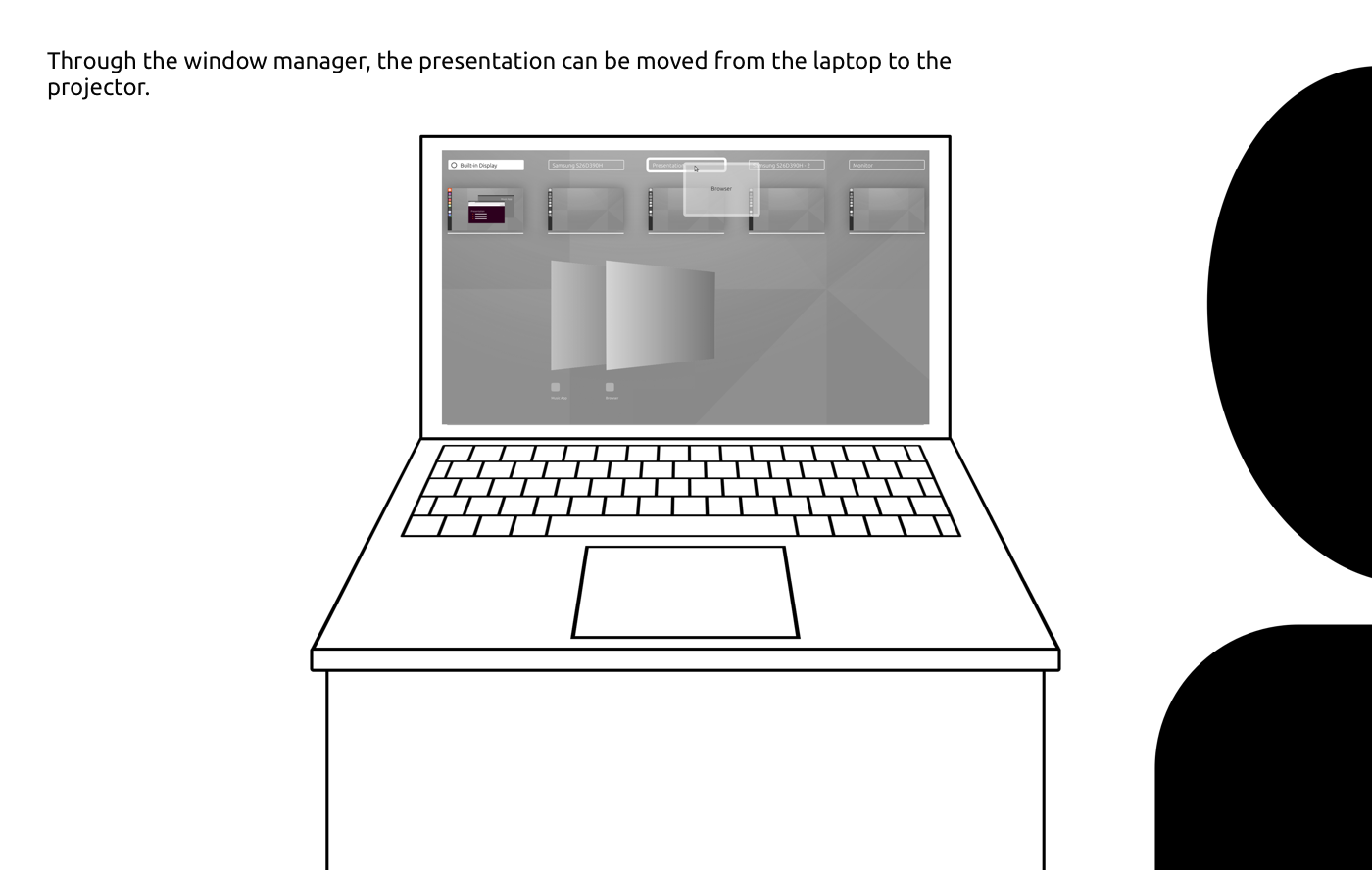
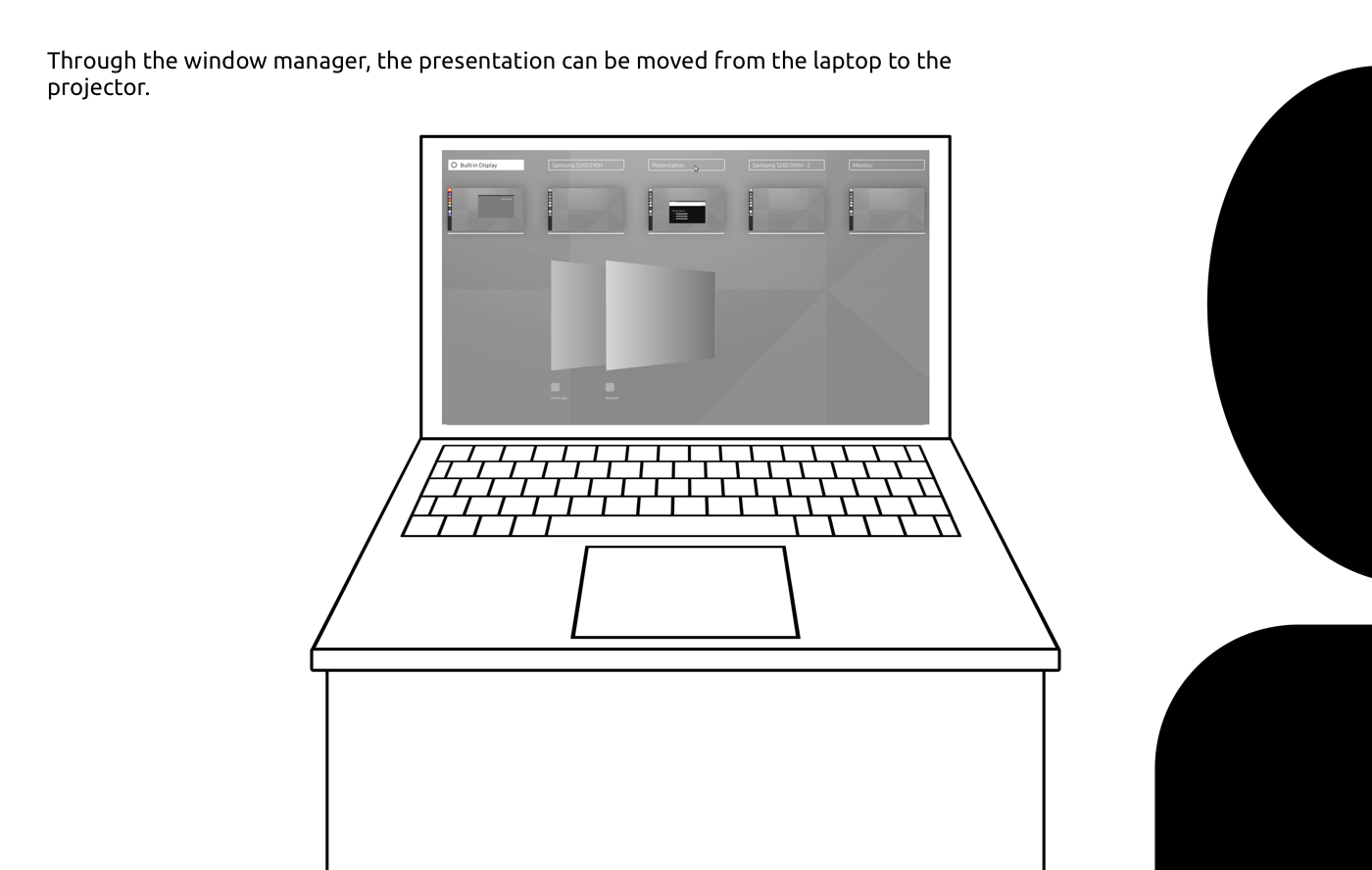
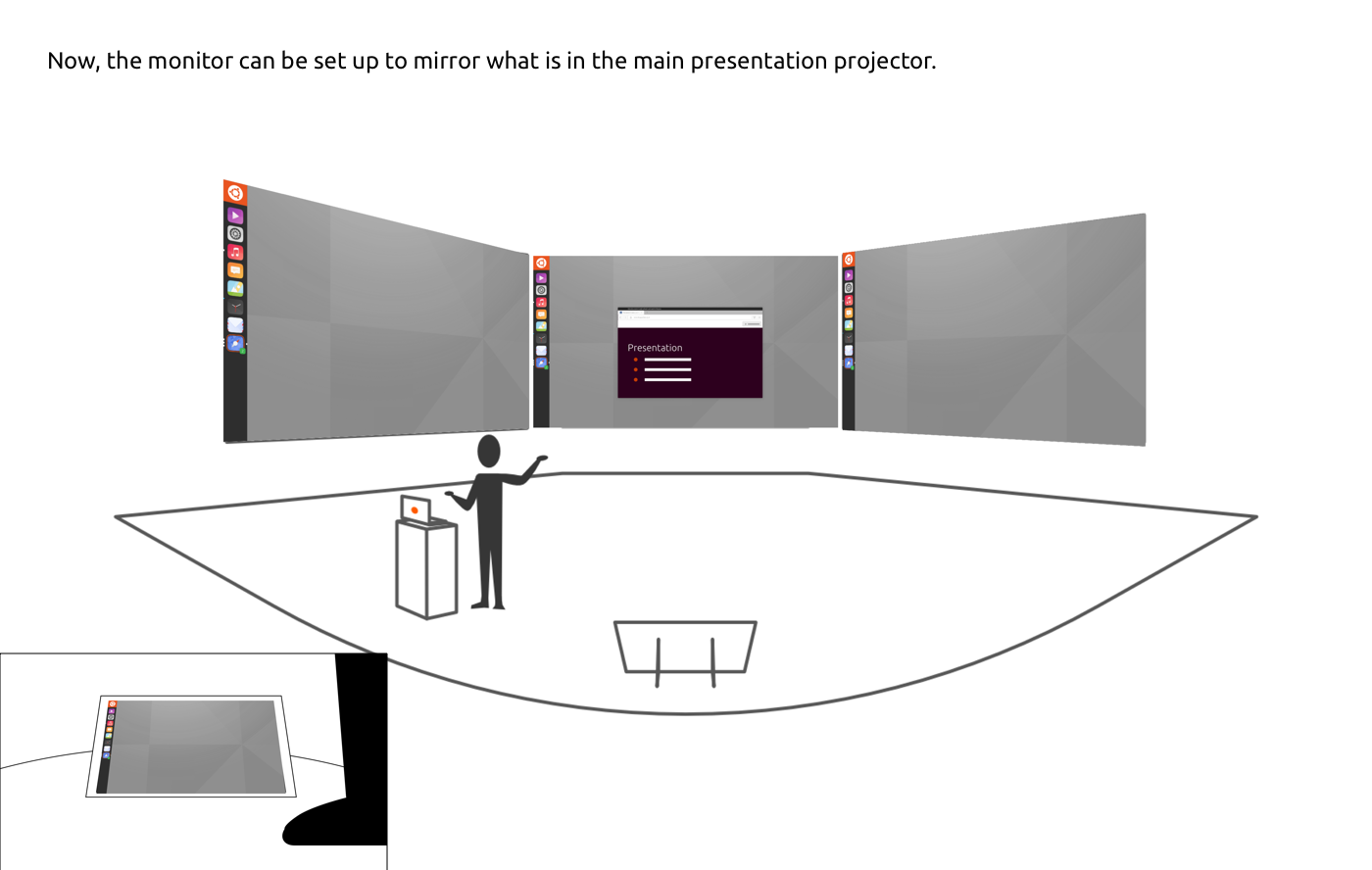
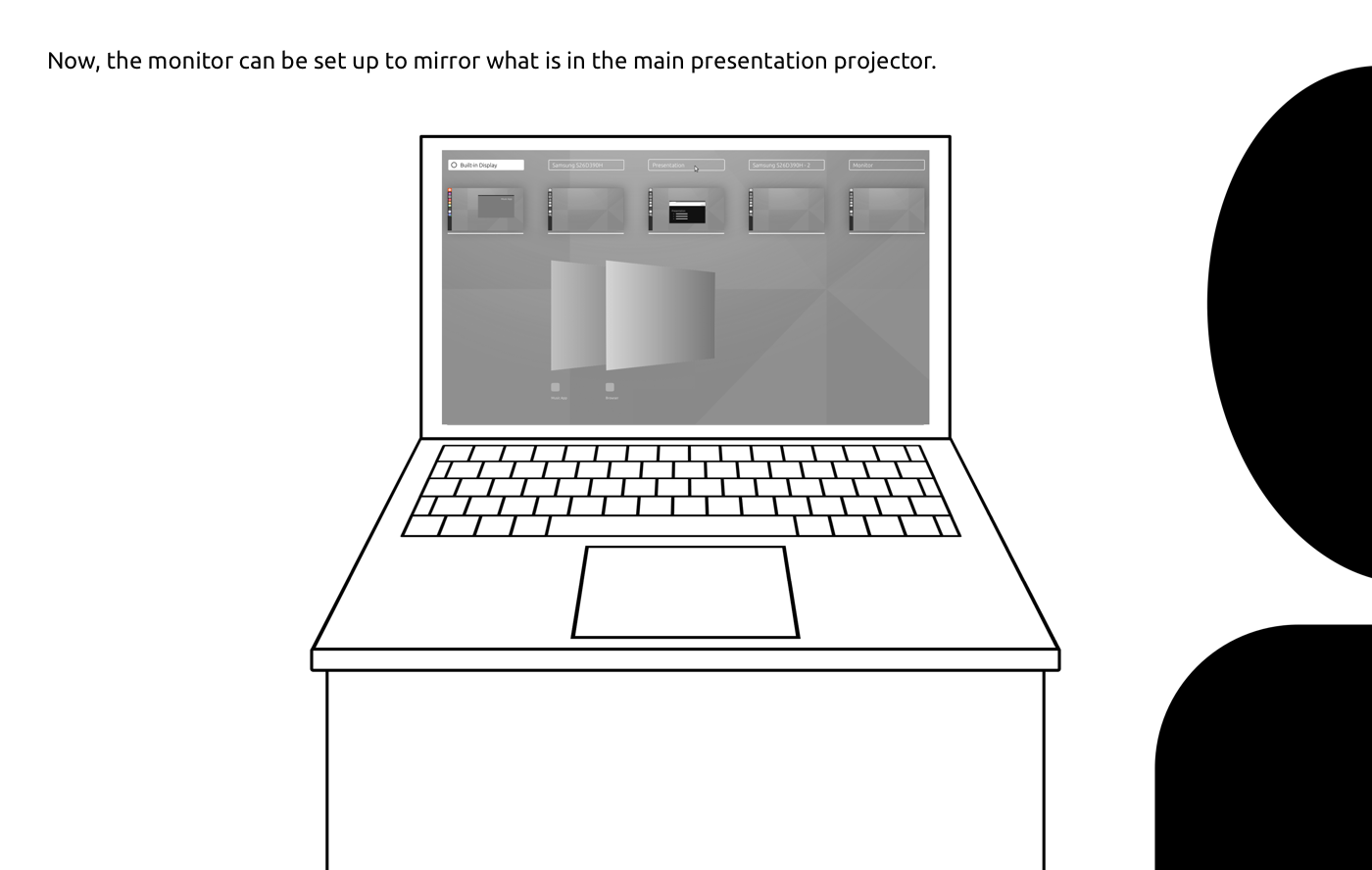
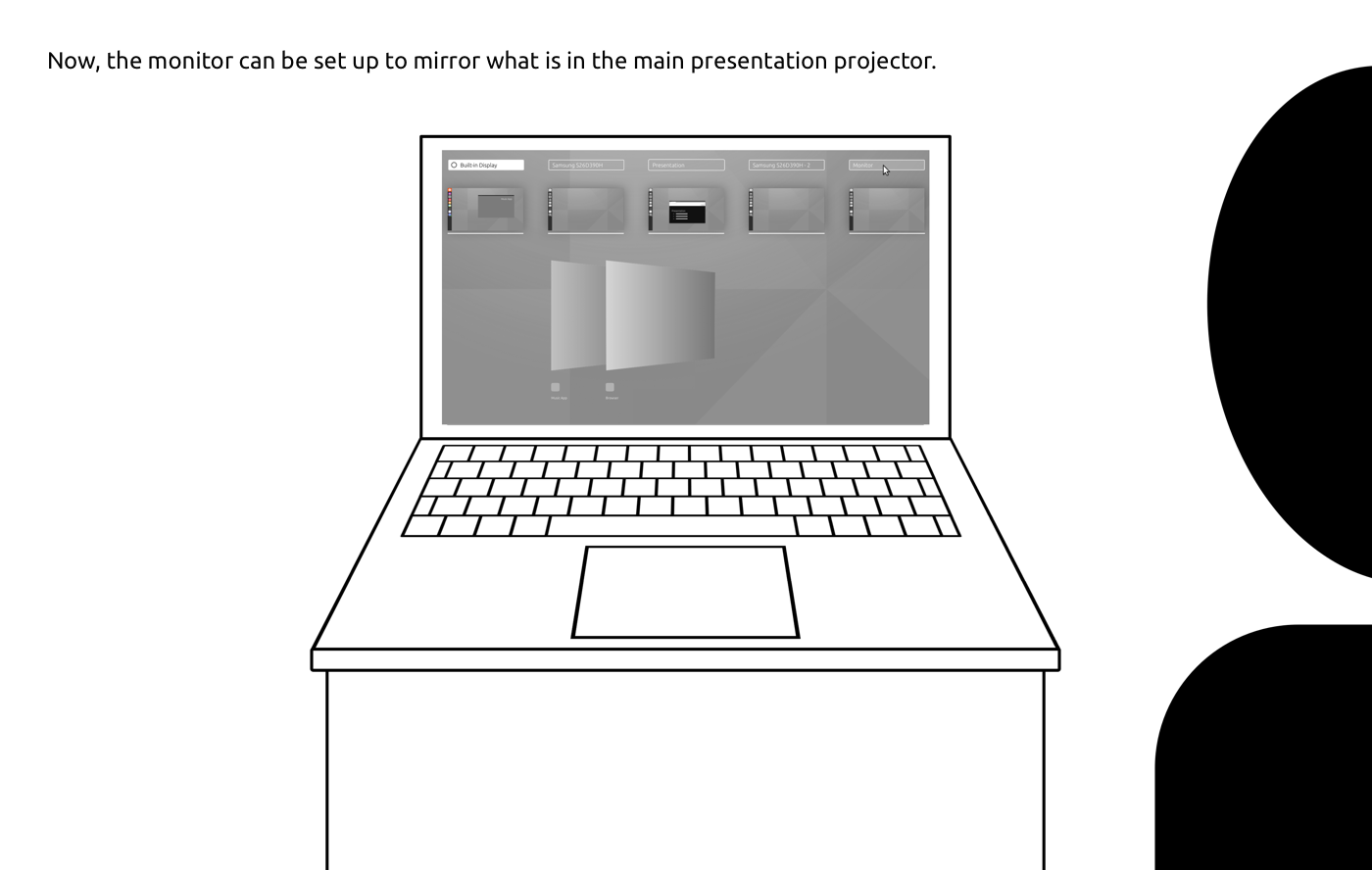
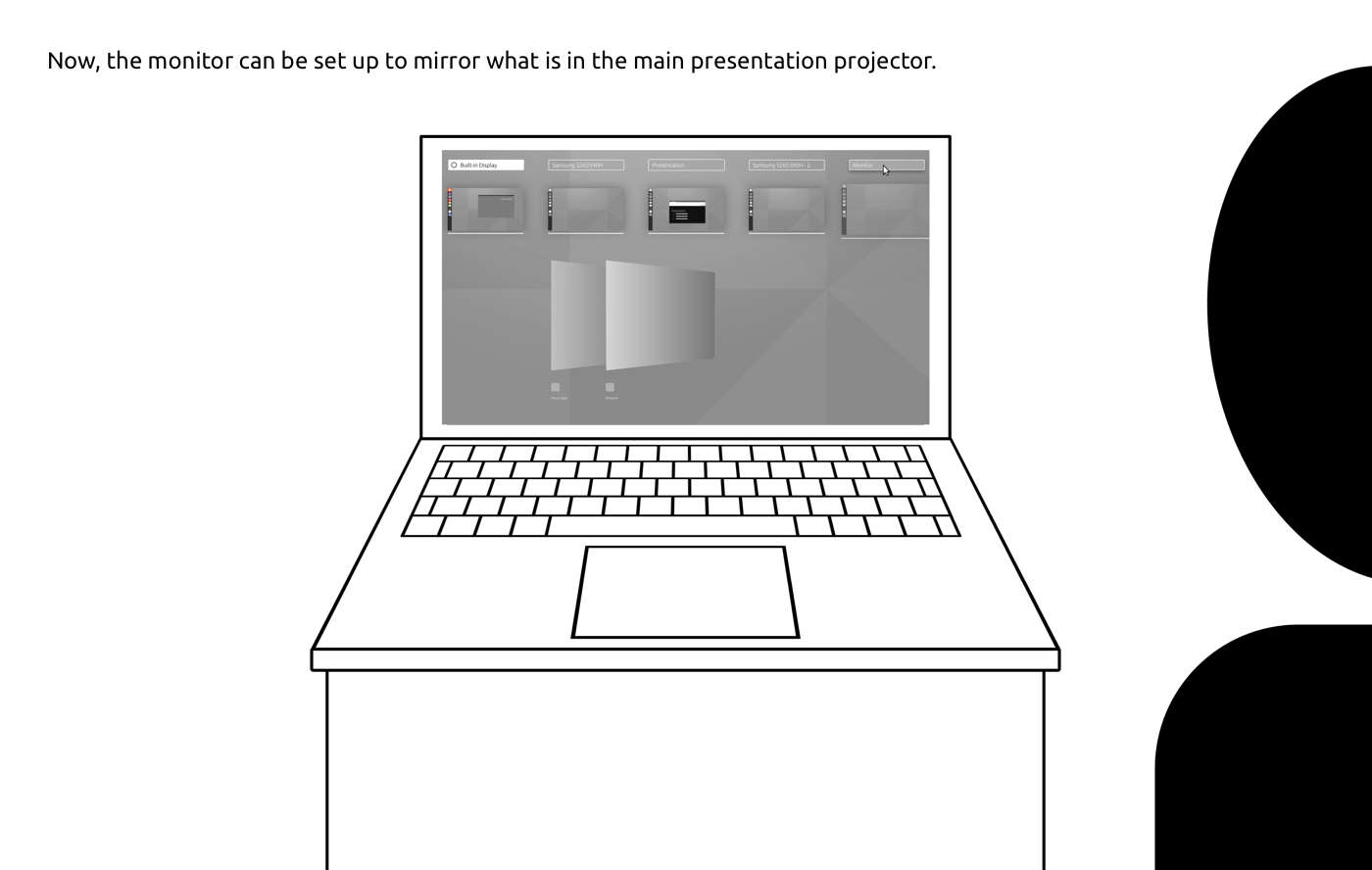
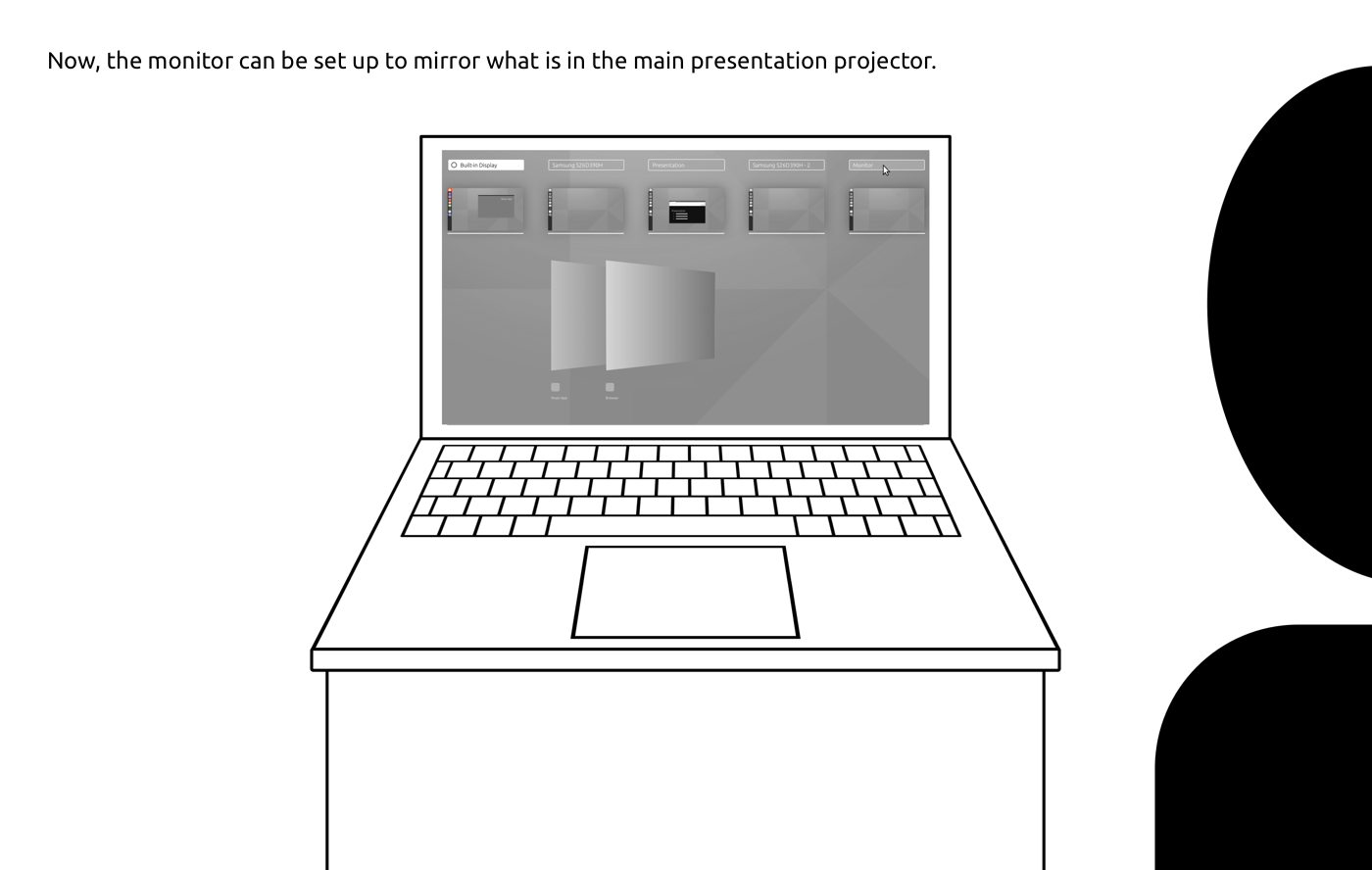
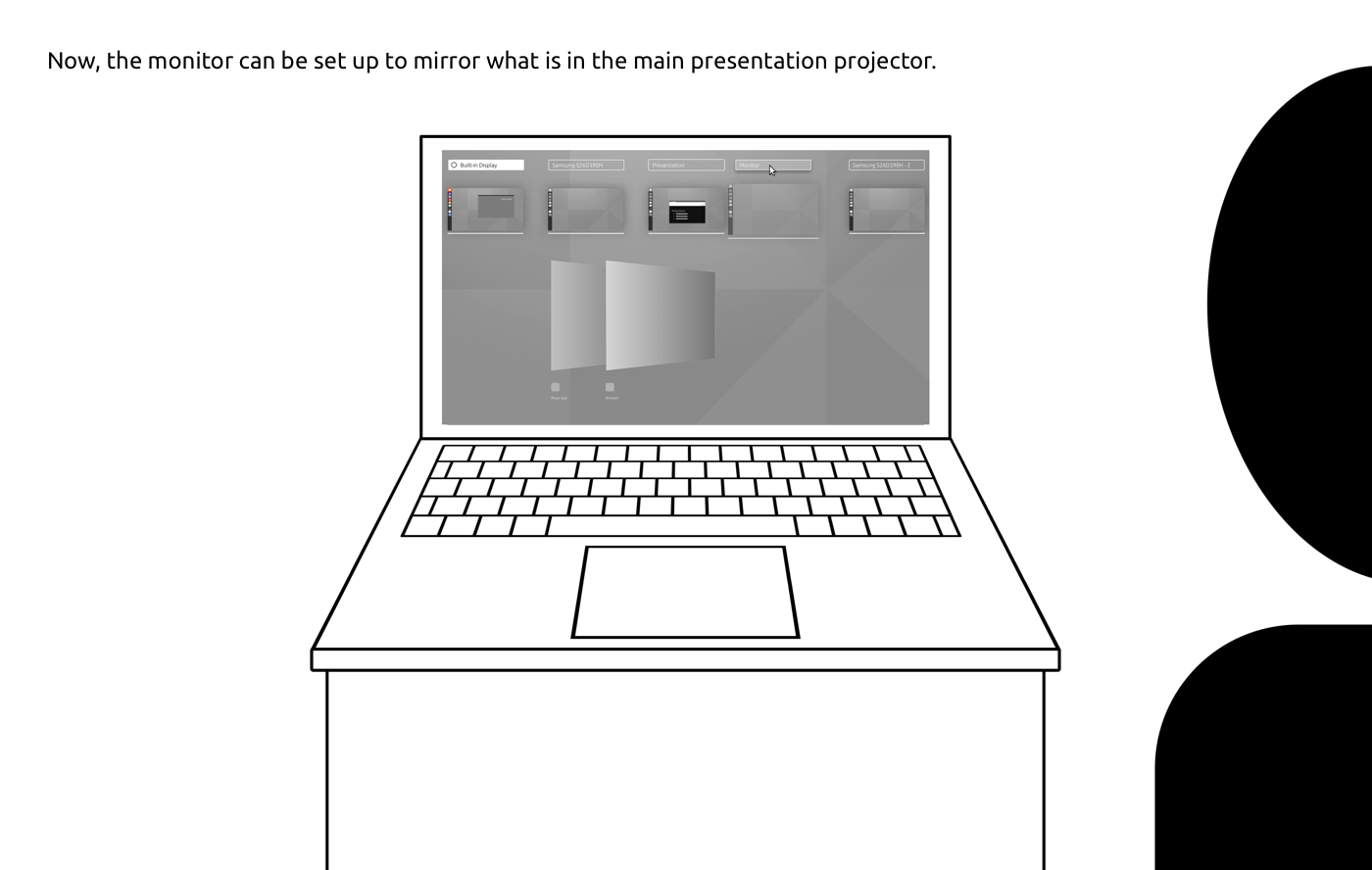
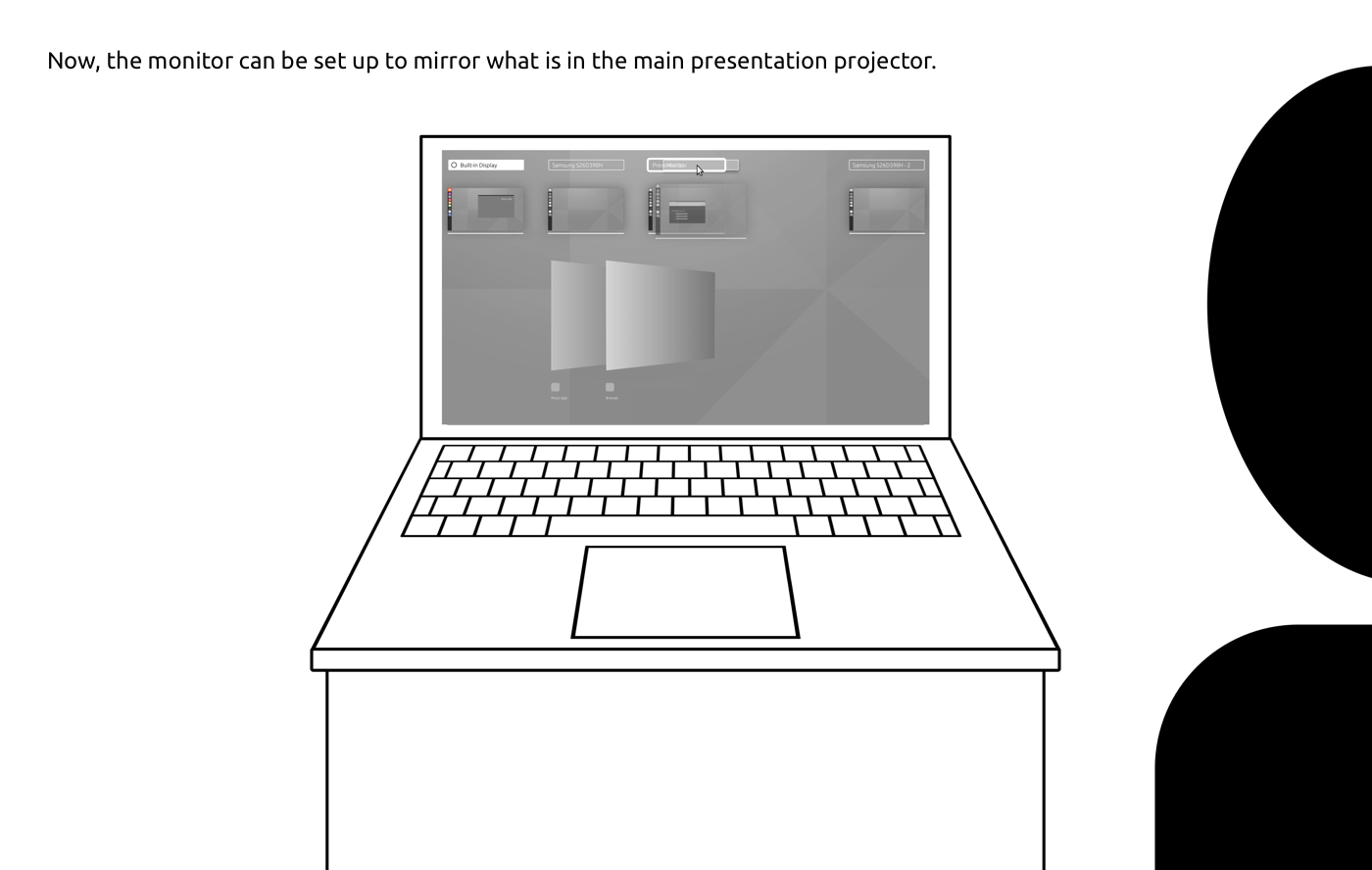
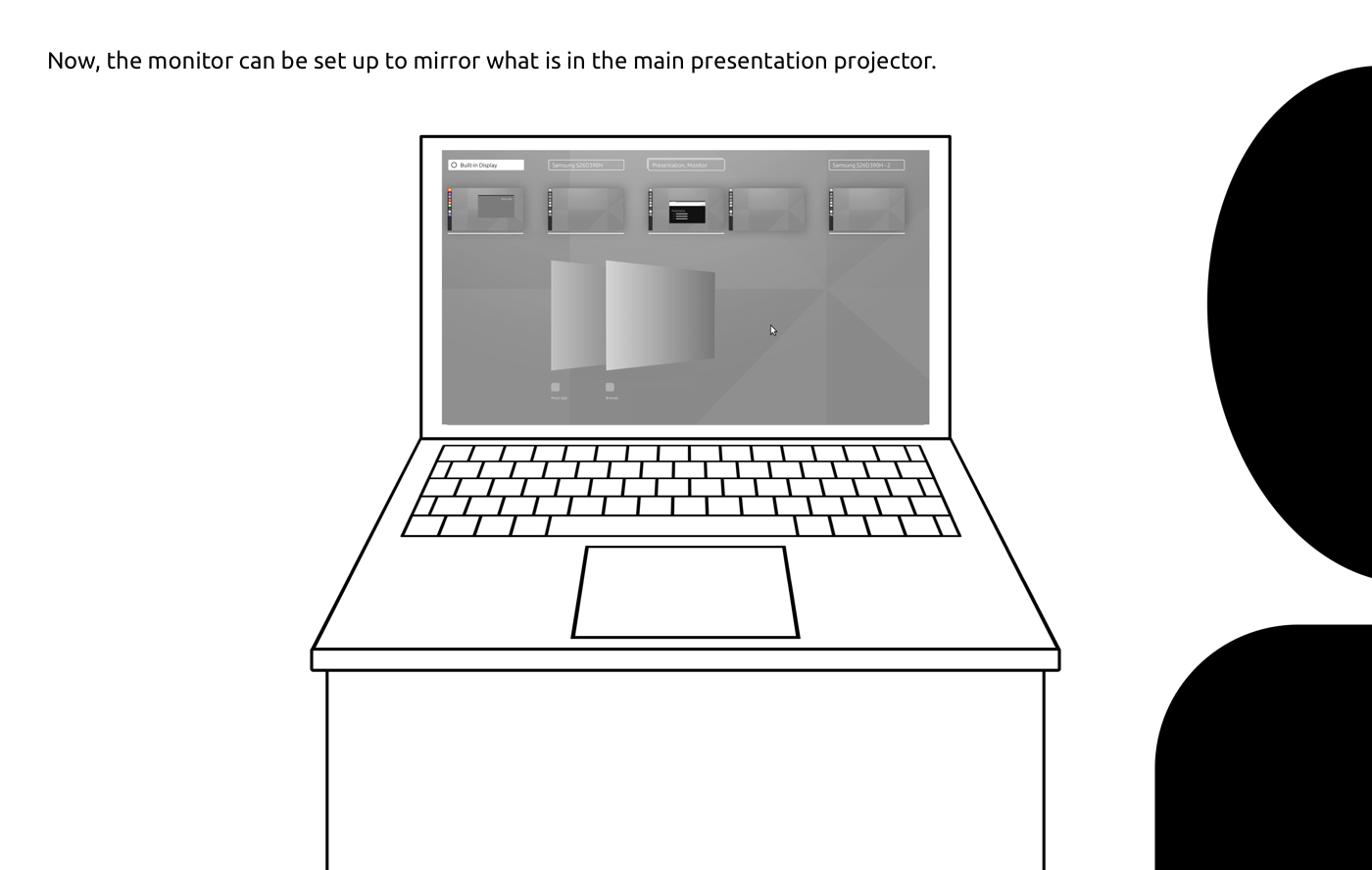
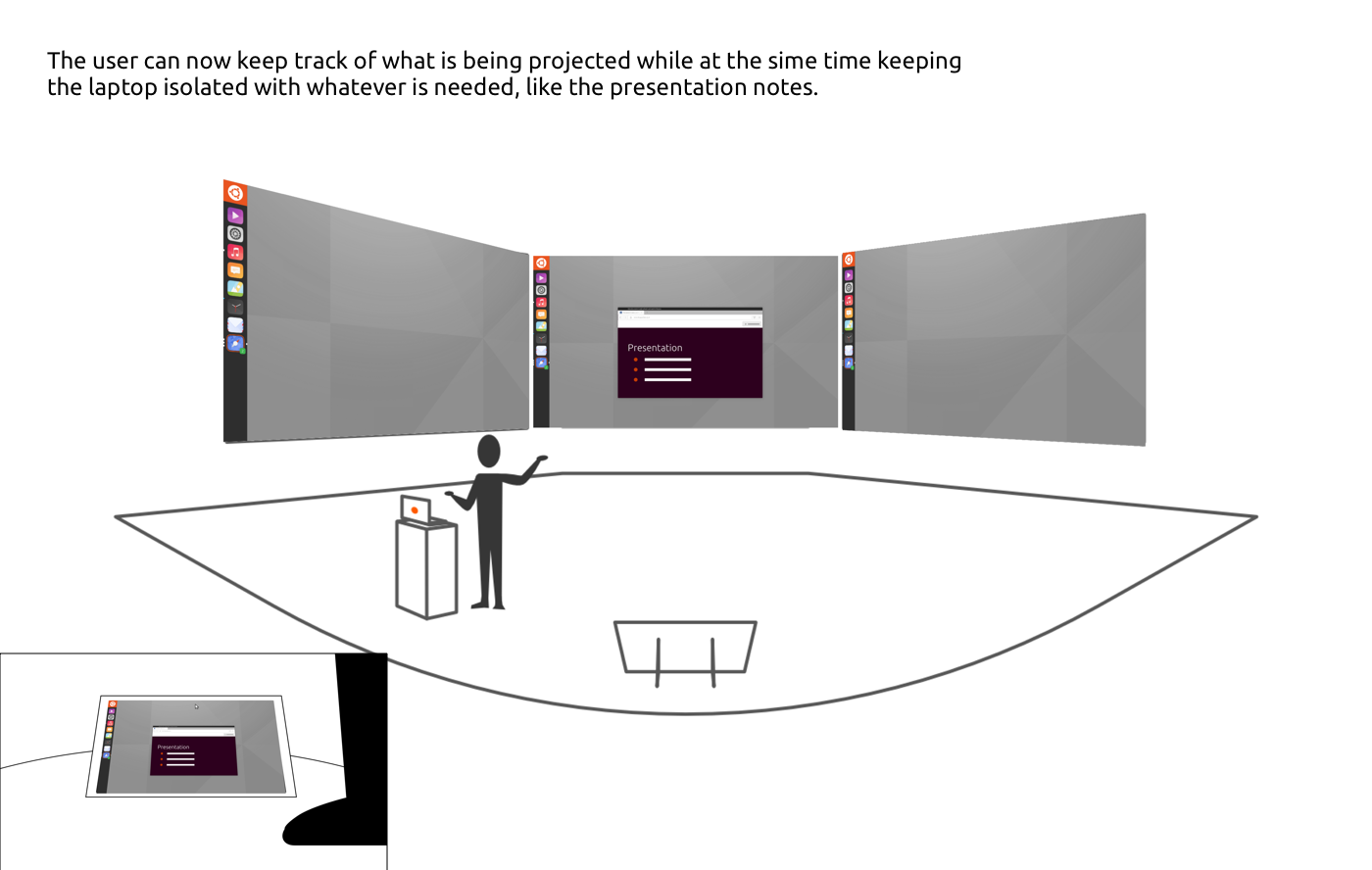
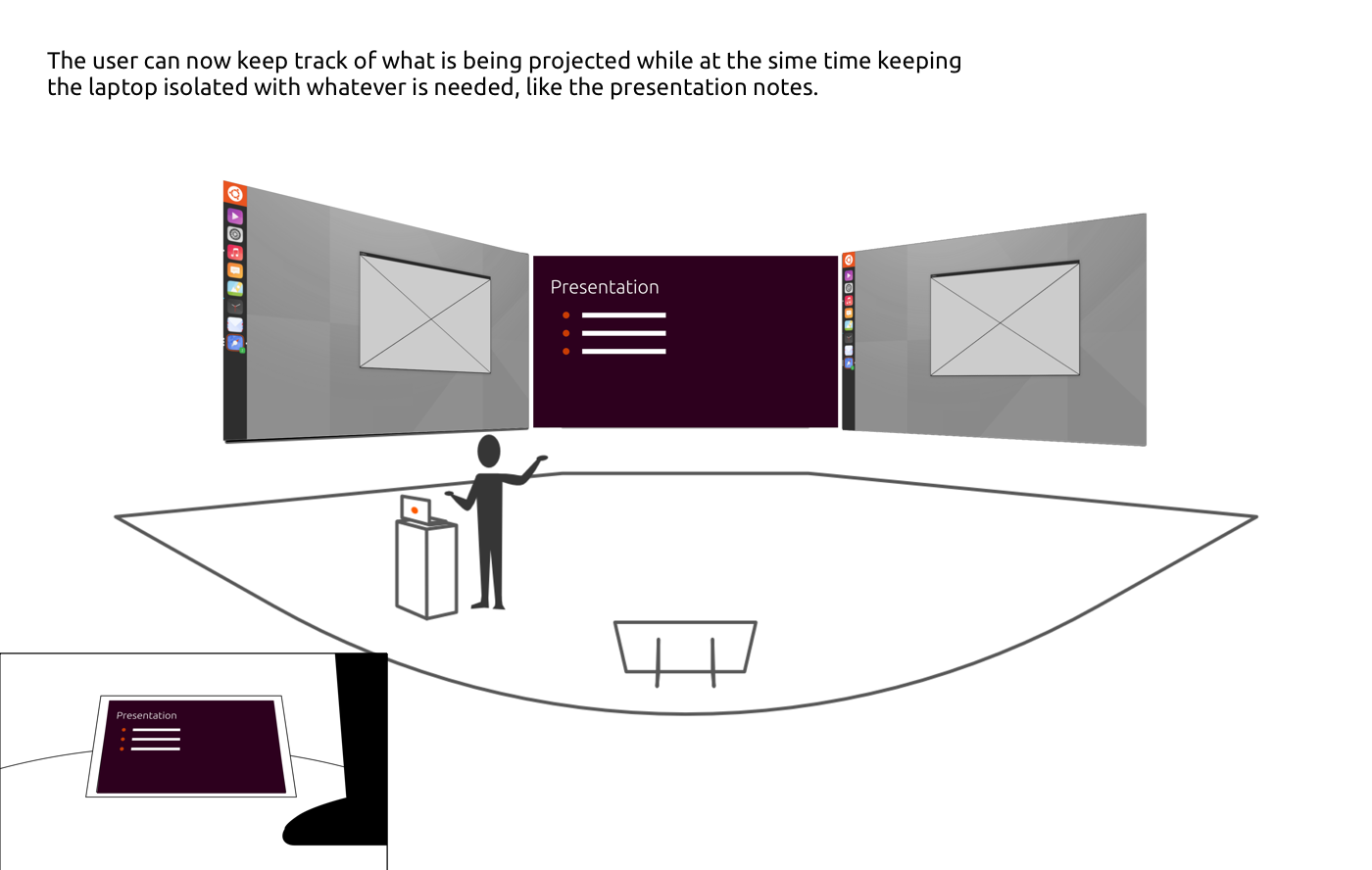
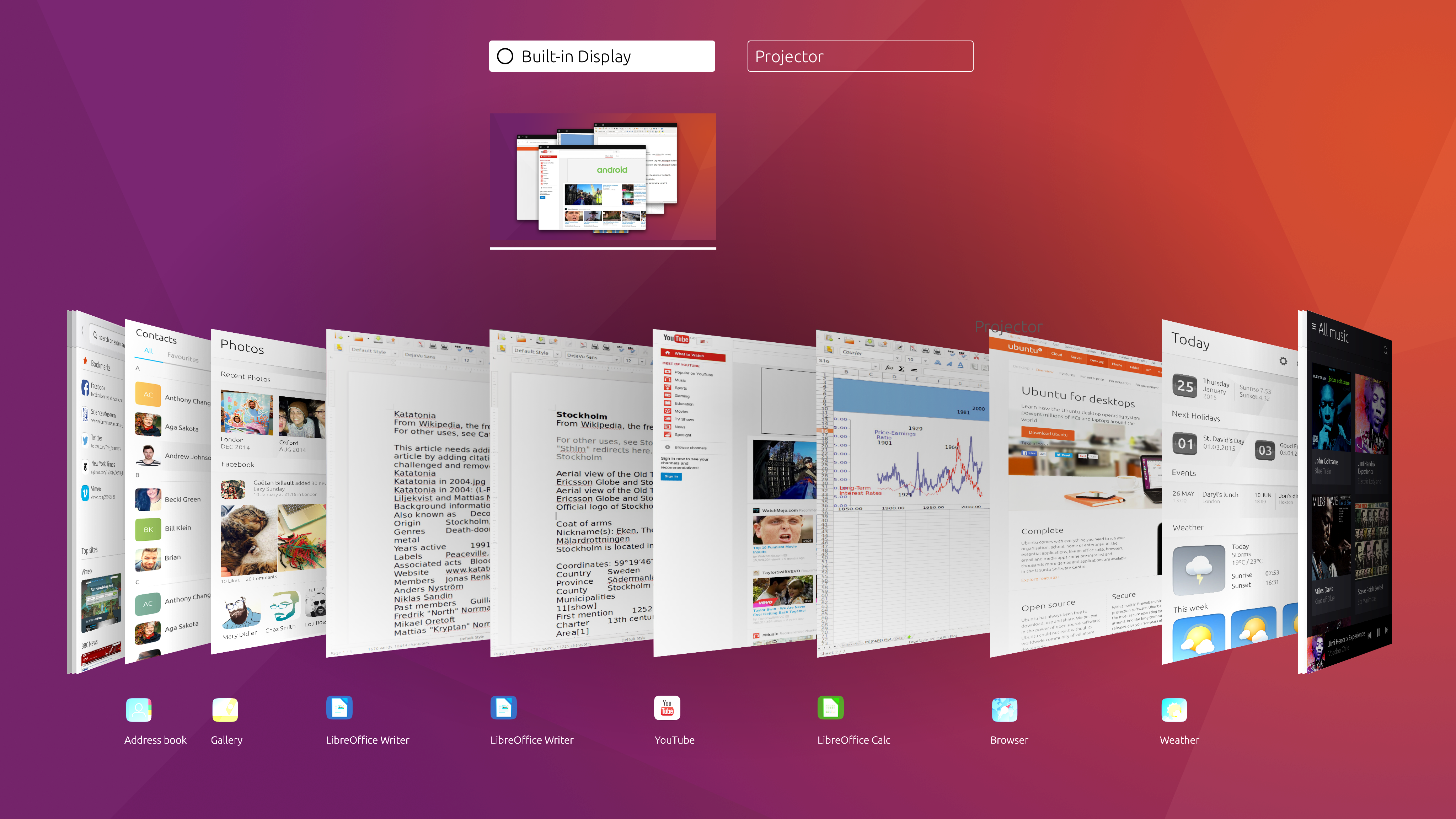
Selected Works

Money and Pensions Service (2020)UX and Service Design
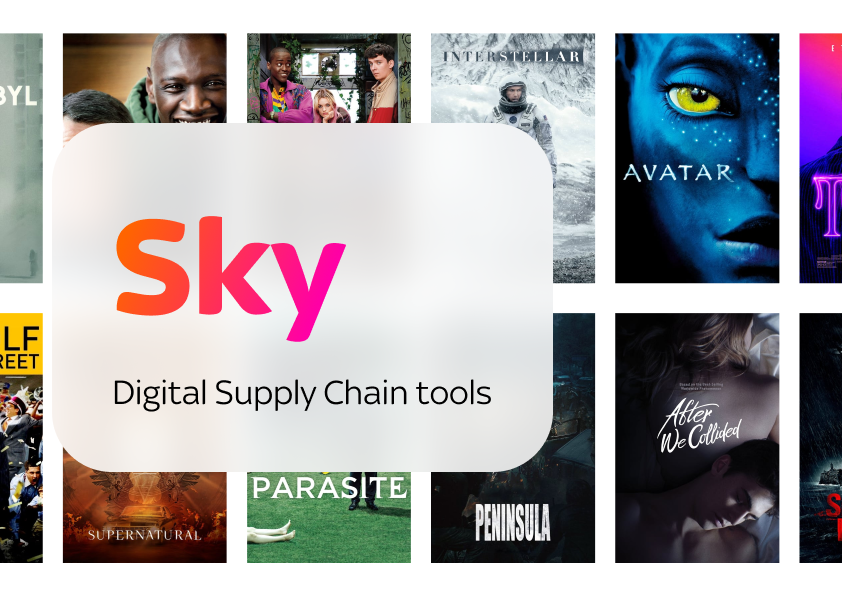
Sky (2019)Product Design

Cluster Seven (2018)UX and Product Design

Ubuntu (2016)OS Design

Specsavers (2016)Ecommerce
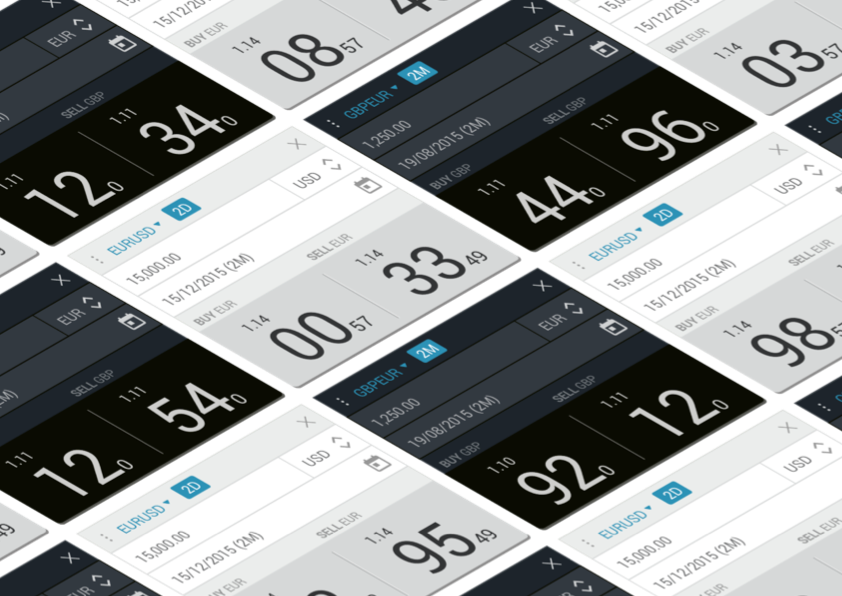
Caplin (2015)UX and Product Design

De Pinchos (2014)Product Design
Designed by Raúl Álvarez and built with the help of WordPress and Semplice.