Sky
Systematic Design for a Digital Supply Chain
Sky
Systematic Design for a Digital Supply Chain
Sky is a leading telecommunications and television company in the United Kingdom which operates in several European countries and is part of the Comcast Group.
The core of their TV business revolves around making the most efficient use of the Intellectual Properties that they have licensed. The Digital Supply Chain is the series of internal operations that transforms these IPs into a product ready for the consumer. The Digital Supply Chain takes IP from the Metadata and Rights Management, going through the Planning, Scheduling and Categorization of content, through to the Merchandising and Distribution of both Linear TV and Video on Demand.
Sky is a leading telecommunications and television company in the United Kingdom. The core of their TV business revolves around making the most efficient use of the Intelectual Properties that they have licensed. The Digital Supply Chain is the set of internal operations that takes these IPs from the Metadata and Rights Management, going through Planning, Scheduling and Categorizing both Linear TV and Video on Demand, up until the Merchandising and Distribution of that content.
The first day
The "Planning and Scheduling" team was commisioned to develop a new tool for the Content Planners. This is a limited group of people that need to access the repository of content, check its availability according to the rights owned for each title, and schedule multiple offers both for Linear TV and Video on Demand.
When I joined, the team had already been working on this tool without robust design input. The interface lacked a systematic approach when deciding how to defining user interactions, and the use of space of the different components was inconsistent. We set ourselves a double goal: to integrate design in the implementations of the new features, allowing the ship to keep moving forward, while at the same time reimagining the overarching vision for the platform, to point the ship in a better direction.
The first day
The "Planning and Scheduling" team was commisioned to develop a new tool for the Content Planners. This is a limited group of people that need to access the repository of content, check its availability according to the rights owned for each title, and schedule multiple offers both for Linear TV and Video on Demand.
When I joined, the team had already been working on this tool without robust design input. The interface lacked a systematic approach when deciding how to defining user interactions, and the use of space of the different components was inconsistent. We set ourselves a double goal: to integrate design in the implementations of the new features, allowing the ship to keep moving forward, while at the same time reimagining the overarching vision for the platform, to point the ship in a better direction.

In understanding how the Content Planners worked, we very quickly identified two themes that dominated the operations being performed where we could realise significant improvements: working with time and working with lists.
Very quickly we identified two themes that domminated the operations being performed and that could be improved: working with lists and working with time.
Working with time
Displaying time in a continuous horizontal line was confusing to users in several ways:
- Inability to see at a glance the timeframe that is currently in view.
- Difficulty using the horizontal scroll in a desktop app.
- Inability to spot days without scheduled content.
Around these issues we started exploring and wireframing around well known patterns from calendar apps reframed the view in a clearer time intervals such as a week, a month or a quarter.
Working with time
Displaying time in a continuous horizontal line was confusing to users in several ways:
- Inability to see at a glance the timeframe that is currently in view.
- Difficulty using the horizontal scroll in a desktop app.
- Inability to spot days without scheduled content.
Around these issues we started exploring and wireframing around well known patterns from calendar apps reframed the view in a clearer time intervals such as a week, a month or a quarter.
Working with time
Displaying time in a continuous horizontal line was confusing to users in several ways:
Inability to see at a glance the timeframe that is currently in view.
Difficulty using the horizontal scroll in a desktop app.
Inability to spot days without scheduled content.
Around these issues we started exploring and wireframing around well known patterns from calendar apps reframed the view in a clearer time intervals such as a week, a month or a quarter.


Working with lists
The Content Planners often relied on long lists of titles, and we identified several areas that were causing them problems:
- Lack of visual hierarchy made the lists harder to scan.
- Not enough space for displaying metadata for the title.
- Inneficient tools for navigating a list that could have thousands of titles loaded.
To address these issues we started an iterative process with the goal of displaying a grid of data with a higher information density that was well surrounded by the tools the planner would need the most. By making them contextual to the title selected, we could bring forward some interactions that were previously hidden under layers of menus.
As a result, we see emerging this three panel layout that will be used as the foundation for a new version of the interface that is more systematic, modular and reusable.
Version 2
Working over these foundations we were able to refine a new version of the interface that pointed towards what an improved redesign could look like.

In this first iteration, although we kept the horizontal timeline, we introduced the two panels on the side with which we created a more rational left to right flow for the user. The panel on the left includes filters that will affect the list in the main central area, and whatever is selected in this central panel, can be inspected in larger detail in the right hand panel.
The Calendar

The three panel layout allowed us to approach the design in a more modular way. We could then apply the calendar pattern that we looked into while exploring our options to work with time.
The Lists

In a similar way, we explored how to introduce a higher information density to long lists, while keeping the same or new panels on the side, depending on the feature and the operation that gets implemented.
Panels and Modules
A systematic approach to this design project was not only critical for improving usability in the short term, but it will also increase the efficiency of the platform's future development. The proposal included views that are made up of panels, with each panel made up of modules. This means that all these panels can be implemented and reused as part of a palette, making designing and developing new functionality much faster and more efficient.
The modules work in the same way - they have been designed as standalone pieces that can be referenced from multiple panels.

This modularity also simplifies the design of user flows. When the flow only affects to one module it can be designed in isolation, ensuring that it works independent the panel that it is later included in.

Planning, Scheduling and Beyond
The big advantage of solving the design in a systematic way is that we started creating a new language that allowed for exploration of the future of the tool. We started trying to solve a series of problems for the Planning and Scheduling of titles, but in the process we discovered the foundations to explore solutions at other points of the supply chain.

This is a quick exploration of a menu builder for the Video on Demand. Thanks to the system that we put in place, these screens could be mocked up more quickly with a higher fidelity than just a wireframe, making them also easier to present to stakeholders.
The Results
The introduction of this systematic approach to design resulted in a great sucess for everyone involved in the project. The bigger areas of improvement could be summarized in the following:
Ease of use and Efficiency
The consistent rationale across the multiple features designed resulted in an interface that was more pleasing, predictable and efficient for the users.
By streamlining the number and means of interaction we achieved a system that allowed the same team of people cover more territories and time when planning content for Sky.
Design Consistency
By applying this systematic approach and taking advantage of tools like Figma, we generated a palette of components over repeatable patterns.
This also had an impact in facilitating the work of other designers when working on concepts to extend this tool to other areas of the Supply Chain.
Design Consistency
By applying this systematic approach and taking advantage of tools like Figma, we generated a palette of components over repeatable patterns.
This also had an impact in facilitating the work of other designers when working on concepts to extend this tool to other areas of the Supply Chain.
Development Handover
Since the design was component oriented, the work produced by the developers was also of a higher quality.
They could generate an equivalent library, translating the components from Figma to React. With this we ensured that they were looking at the modules and panels to build the different views, allowing higher reusability than just focusing on implementing the features of every screen.
Development Handover
Since the design was component oriented, the work produced by the developers was also of a higher quality.
They could generate an equivalent library, translating the components from Figma to React. With this we ensured that they were looking at the modules and panels to build the different views, allowing higher reusability than just focusing on implementing the features of every screen.
Selected Works

Money and Pensions Service (2020)UX and Service Design
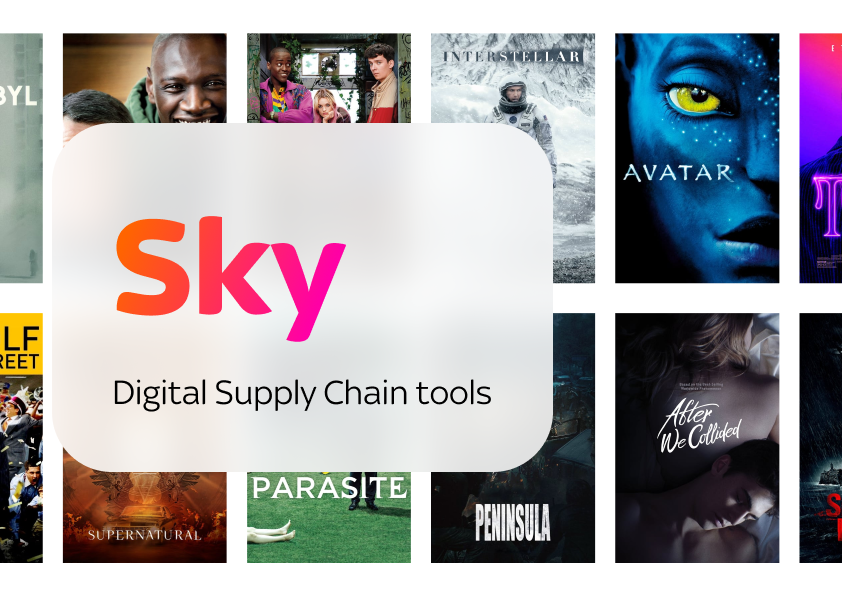
Sky (2019)Product Design

Cluster Seven (2018)UX and Product Design

Ubuntu (2016)OS Design

Specsavers (2016)Ecommerce
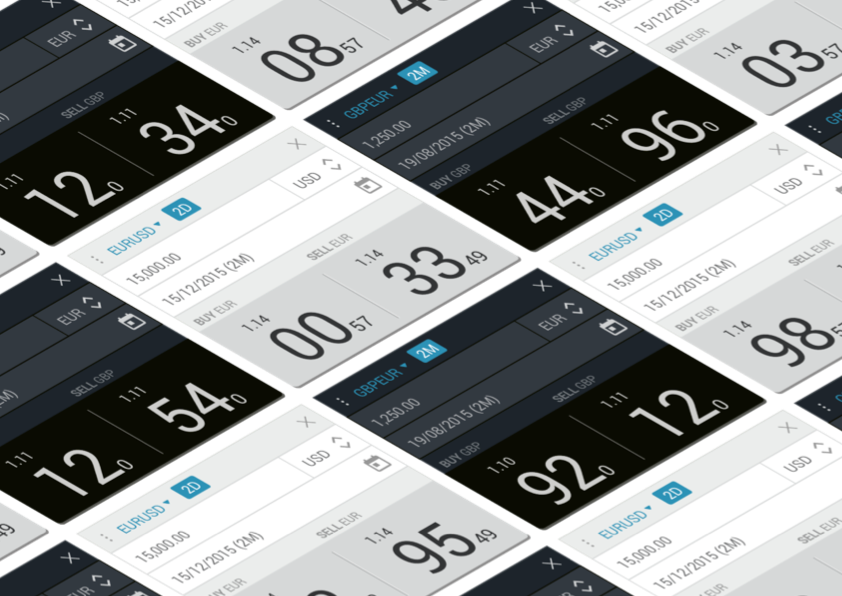
Caplin (2015)UX and Product Design

De Pinchos (2014)Product Design
Designed by Raúl Álvarez and built with the help of WordPress and Semplice.